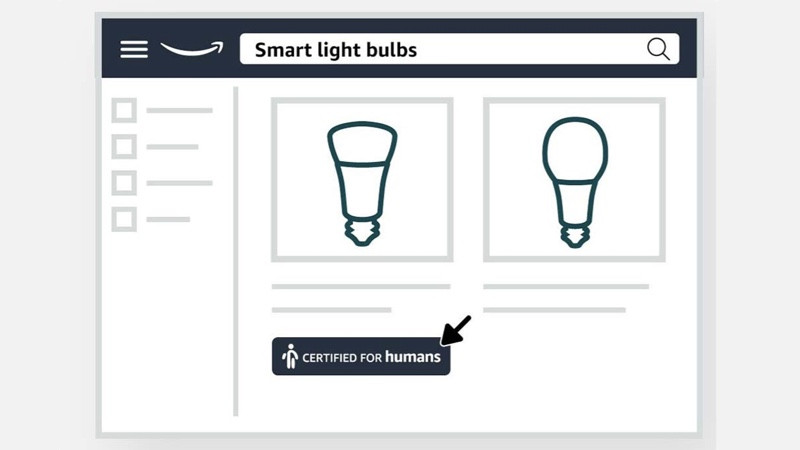The best Alexa compatible devices to work with your smart home
23 min readAmazon’s Alexa is more than just a way to play music on your smart speaker, set an alarm and receive reminders. It’s a system that can run the smart home.
Connect a few devices to your Alexa intelligent speaker, and you’re ready to go.
Alexa’s best feature is the wide range of devices that it works with.
Alexa can be used with a wide range of smart devices, including home security cameras, smart bulbs, smart locks, video doorbells and robot vacuums.
You can control your smart devices using your voice. It also allows you to create Alexa routines, and set up automations.
It’s easy to create an Alexa-enabled smart home. However, the sheer number of smart home products available can be overwhelming.
Our guide offers a variety of products to help you get started slowly and affordably.
You could try out smart bulbs on a lamp or two lights at home. You can then expand your smart plugs and bulbs.
You don’t have to use one brand of Alexa to create your smart home. Start building your smart home by picking up any Alexa compatible bulb, lock, camera, or plug.
Start your journey here
Does it work with Alexa? What is Certified for Humans?
Amazon’s Certified for Humans certification was created after hearing howls from customers frustrated by the many different ways that devices could be set up to work with Alexa.
Simply put, any device that is labelled Certified for Humans offers both a Frustration Free Setup and the Works with Alexa certification (or Alexa built in). Other devices might be either one or both, but they are not Certified.
It will have an Alexa-compatible skill, but what this skill allows it to do is up to the device manufacturers.
Frustration Free Setup is when it connects to Alexa without you having to do much. You can either open the app on your device or Alexa and ask her to set up the device for you.
Look for devices that have the Certified For Humans or Frustration-Free Setup label.
Getting started with an Alexa smart home
You’ll first need to get a smart speaker that has Alexa built in. The easiest way to get Alexa is through Amazon’s range of Echo speakers, whether it be the tiny Echo Dot or the larger Show series with screens, or the Zigbee-enabled Echo. There are also a number of third-party devices that have Alexa built in.
After you have installed the Alexa compatible lights, cameras or plugs in your home, open the Amazon Alexa App, select Devices at the bottom of the screen, and then click the + button on the right.
Select Add device, then select the product or brand you want to configure. The network will be scanned to see if there are any devices that can sync.
After you have connected your devices, you can click Add Group and link them together. For example, you could add a room’s worth of lights. You can name the group (for example, “main lights” or downstairs lights), then tap on the devices that you’d like to include. Now you can tell Alexa “Alexa, turn the lights on downstairs” and impress your neighbors.
You can read the full guide on how to setup your Alexa Smart Home.
Best Alexa smart plugs
It’s hard to separate the wheat from the chaff when there are so many smart plugs compatible with Amazon Alexa.
We’ve already done all the sorting for you. Below, you will find pure wheat…
Amazon Smart Plug
$24.99

Amazon’s smart socket – its first – is easy to use. Instead of fiddling with settings from the manufacturer or dodgy applications, you can just plug in the Amazon Smart Plug. The Alexa app will then find it and locate it.
It will pair with any Echo without the need for a hub. Frustration-free setup at its finest.
It’s a bit pricey, but it is the safest and easiest way for Alexa beginners.
First Plug will show up in your app. You can then rename it to whatever you want (a good idea is to name it the device it’s connected to, such as kettle). You can now ask Alexa to turn on the kettle, and you can also use the app to turn it on or to off.
Check out our Amazon Smart Plug Review for more information on the plug’s features, functions, and uses.
TP-Link Kasa Smart Plug Mini (HS105)
$22.99

TP-Link smart plugs offer the best control of Alexa. These smart plugs offer remote control on/off without breaking the budget, and can be hooked into Alexa groups and Scenes without hassle.
No hub is required, so they are as hassle-free as possible. The newest model is Certified for Humans, making it easy to set up.
Sign up for the TP Link Kasa app to get more features, including an away mode. You can also set schedules based upon sunrise and sunset.
Smart Home Plug by Wyze
Buy now: Wyze | $14.99 for two

Wyze’s rock-bottom priced plug has many similarities with the Amazon Smart Plug. It also shares the same looks, but is around half the cost.
The Alexa app or Wyze app allows you to control your plug remotely, with voice commands, schedules, and even turn it on and off after a certain time. This is great for heaters and blankets.
It’s not a Frustration Free Setup, and pairing Alexa with the device can be tricky (here is an guide on how to pair it ), however, you get twice as many outlets for your money.
TP-Link Kasa Power Strip (HS300)
$79.99
Smart plugs with single sockets are great, but what about large arrays of plugs like those behind your television? The Kasa Power strip is a smart gang plug that allows you to control the size of outlets as well as three USB ports.
This powerful array of plugs includes an energy monitor so you can see how much power your Xbox consumes.
Best Alexa smart lights
Smart lights make it easy to start using the smart home . There used to be only Philips Hue, but there are now hundreds of smart light bulbs that work with Amazon Alexa.
Philips Hue White Ambiance
$24.99

The Philips Hue White Ambiance Bulb is one of the most affordable ways to join the smart lighting industry leader, Philips Hue.
Philips Hue bulbs support Bluetooth and Zigbee. They can also be used with any Amazon smart speakers and work without the Hue Bridge. You can buy just one bulb and you’re good to go.
Our review of the Phillips Hue Bluetooth set up explains how to use Bluetooth Hue versus Zigbee bulbs.
Philips Hue Starter Kit

From $69.99 for starter kit
The starter kit includes a Hue Bridge, some color bulbs and a Philips Hue Bluetooth bulb. This gives you the ability to control your smart lights with Alexa.
With a color bulb and a bridge, you can control the color and tone of your lights with a voice command. You can also create scenes and routines using color.
LIFX A19 Mini Wi Fi Smart Bulb
From $19.99
LIFX bulbs do not require a hub. This makes them easier to install, and Alexa is on hand so you don’t miss out on the finer controls offered by Hue.
Install the LIFX Alexa skills, screw the lights into the sockets, and scan your network using the Alexa App. The lights can be added to groups, Routines and controlled by voice.
There are a variety of colors available, as well as warm white.
See our complete Lifx review .
Sengled Element smart bulb
From $9.99
Sengled’s $9.99 smart light is a great value and it delivers.
These bulbs combine great performance and a reasonable price, making the idea of rolling out smart lights in your home a reality.
As Zigbee products, they can be connected to any hub including Amazon’s Echo or Show 10 or Sengleds’ own hub that supports up to 64 bulbs.
Once connected, Sengled bulbs are voice-controlled via Alexa and can be hooked up to Groups and Routines.
Echo Glow
$29.99
It’s not particularly smart but the Echo Glow smart light is a great addition to any kid’s bedroom as it can be used as a beautiful color-changing lamp. This is a great way to introduce your child to smart lighting, without having to risk an expensive bulb.
This is not an Echo Speaker, it has no microphone or speakers. It may be good for a kid’s bedroom.
It’s designed to work with Echo devices, otherwise it can only change colors by tapping. It’s Certified For Humans so it is super easy to use and set up.
Find out what else Echo Glow can do by reading our Echo Glow review.
Best Alexa smart light switches
Smart light bulbs can be great, but if you have a lot of lights that are on the same circuit (like ceiling lights in your kitchen or bathroom), a light switch with Alexa may be a better choice.
Ecobee Switch+
From $59.99
The Alexa-powered lighting system can be ruined by someone accidentally hitting the switch.
Alexa enabled smart switches can help you fix this problem and allow you to control the lighting without smart bulbs. When someone flips the switch, all of your smarts will still function and the lights do what’s supposed to.
Ecobee Switch+ is the best choice for an Alexa-enabled home, because Alexa is built in. You can now install Alexa into your walls.
You can ask the light switch to turn the lights on, but also to read the news or answer questions.
Switch+ has a built-in motion sensor that activates the lights when you enter a room and turns them off when your are away. The Switch+ also comes with a temperature sensor built in that is compatible with the Ecobee Smart Thermostat.
The switch is only compatible with a single switch setup and requires neutral wire. Read our Ecobee switch+ review for more information.
Lutron Caseta Smart Dimmers
From $90
Lutron’s dimmer switches are a little like a chameleon for smart homes, as they work with nearly every ecosystem.
Alexa gives you all the features that you need – dimming the lights, adding lighting to Routines, and Groups. You will also need the Lutron Caseta Bridge.
It’s annoying to need a bridge, and you can’t replace it with a ZigBee Echo, but thanks to Lutron proprietary radio frequency, it’s one of the most reliable intelligent lighting systems available.
For $90, you get the bridge, a dimmer, and a Pico remote, a voiceless remote controller.
Additions to your home can be made for $55 per switch. They work in three-way switches and do not require neutral wires, making them some of the most flexible switches available today.
The Kasa smart Wi-Fi light switch Dimmer (HS220), by TP-Link, is a wirelessly controlled light switch that can be dimmed.
$25.99
You’re not the only one who finds $50 per light switch a little too expensive. TP-Link comes to the rescue. The budget-friendly smart home brand TP-Link has smart switches for every budget and situation (except if you do not have a neutral cable).
The Smart Dimmer Switch is our favorite. It works via Wi-Fi so it doesn’t require a hub and also works with Kasa’s excellent app as well Alexa.
You can use the voice assistant to turn lights on and off, dimming them, adding them to Routines, and doing cool things like having the lights come on when the Ring doorbell detects motion.
You can also get a non-dimming version for less money. This is great for areas like the pantry, laundry room or bathroom where you don’t want to dim. Kasa will also release in the near future.
Alexa home security cameras: the best smart devices for your home
Alexa-compatible home security cameras allow you to turn on and off your security camera, as well as stream the footage to your Echo smart displays.
Blink Outdoor Cam
Amazon
Blink Outdoor Cam offers a powerful mix of cord-free recording and affordability, making it a great choice for Alexa compatible cameras. Blink, owned by Amazon and available in both indoor and outdoor versions, is a great option for those looking to save money.
The device is powered by AA batteries, and can last up to two years without a charge (four with the battery pack add-on). The Sync Module, which must be plugged into an indoor outlet, can also store local data. Cloud storage costs $3 a month.
The Echo comes with 1080p HD recording and a 110-degree field-of-view. You can also customize Activity Zones.
Alexa can also be used to trigger Routines and announce motion alerts.
Read our complete review of the Blink Outdoor & Indoor Camera to learn more about its features and that of its indoor counterpart.
Wyze Cam v3
Buy Now: $19.99 | Wyze
Wyze is the cheapest camera in town and has been since a long time. Under $20, you can get a 1080p full HD camera, color night vision and two-way communication, as well as person detection. It has a built-in alarm system.
This cam is weatherproof and can be used indoors or outdoors. It also has local storage when you add a microSD.
It is an excellent camera at a great price. The camera doesn’t offer the same sharpness or clarity as a 4K cam but at a fraction of the cost. The Wyze Cam V3 is a smart, easy and inexpensive way to keep an eye on your house or garden.
You can also use Person Detection to trigger Routines. It is compatible with Alexa and allows you to view your live feed through one of the Alexa enabled screens. The package and vehicle detection have just arrived and the promise of animal spotting puts this at par with those expensive Arlo and Nest cameras.
Read our Wyze Cam V3 review to get the whole story.
TP-Link Kasa Spot Indoor Camera (KC105)
Amazon
The TP Link Kasa is a budget-friendly indoor camera with the ability to display footage on Alexa displays, such as the Echo Show. It has a 130-degree view angle and records in 1080p.
This camera covers all the essentials and does so well. It has night vision, activity zones and two-way audio. This is a great option for Alexa-enabled security cameras.
The video quality isn’t quite up to elite standards, nor are the hardware options, software features and extras. But it comes very close.
Add the option of microSD local storage and you have one of the most advanced smart security cameras available today.
Read our complete TP-Link Kasa Spot review
Ring Stick Up Cam
Buy now: Amazon | $179.99
Ring’s smart home cameras are the most integrated Alexa-enabled cameras. All of them are Certified for Humans, and appear in the Alexa App as soon as they’re connected to your Ring app. They also work via Wi-Fi, so there is no hub needed.
Ring Stick Up Cam is the best. This $99 indoor/outdoor security camera is available in three variants, all of which are almost identical: battery-powered, wired and with a solar panel.
There are features like 1080p, 130-degrees field of vision, night-vision, two-way talking, and motion-activated recordings. Ring subscription plans offer customizable activity zones, People Only alerts and unlimited cameras. They cost only $3 per month or $10 if you have Ring Alarm.
You can use an Echo Show to issue commands such as “Alexa show me my Stick Up Cam”. and “Alexa show me the most recent event in my backyard”.. Motion can be used to trigger Routines at any Ring camera.
Arlo Ultra
From $399.99
Arlo’s battery-powered, wire-free cameras offer the best video quality for those who hate cables. All of them are certified by Alexa and have two-way sound. Motion-activated recording, SD card storage and more.
They also work well with Alexa. You can view specific feeds directly on the Amazon Echo Show or Fire TV screen, and they act as motion detectors in Routines. You can have your Echo speaker notify you when any motion occurs in front of one of the cameras.
The Arlo Ultra is a high-end camera that comes with a 4K camera and HDR technology for improved video quality under mixed lighting. The app allows you to stream 4K and has a 180-degree field of view.
This camera requires an Arlo base station (although Arlo also has cameras that can be used over Wi-Fi, such as the recently released Arlo Ultra 2). However, the base station now supports dual-band connectivity.
Also included is a year’s subscription to Arlo smart ($9.99 per month), which includes advanced features such as smart notifications that alert cameras for cars, people, animals and packages, plus 30 video days.
Check out our review for the full Arlo Ultra test to find out why it is our top pick.
Ecobee SmartCamera
$129.99
A beautifully-designed, high-end camera that packs in the features and doubles as both a fullly-fledged Alexa speaker and a smart home security system, the Ecobee SmartCamera is top-notch.
The price of $129.99 is high, and to get most of the features you will need to subscribe to Haven ($5 per month).
These cameras offer 1080p HD video quality and the largest field of view on an indoor camera, 180 degrees.
This camera can be used as the hub for a DIY security system with its built-in digital pan/tilt and integrated siren.
This is a must-have if you are an Ecobee fan.
Blink Mini
$34.99
The Blink Mini is a simple camera that allows you to monitor your home without having to spend a lot of money. This Blink Mini is Wi-Fi-based, unlike its battery-powered Blink siblings. No hub is required.
It is easy to recommend this system because of its 1080p video quality, 110-degree viewing angle and reliable motion detection. However, there are better systems (and they’re more expensive).
The device integrates seamlessly with Alexa and lets you stream live feeds to your Fire TV or Echo Show. You can also use the motion sensor of the device as a trigger for routines.
Read the full Blink Mini Review.
Alexa Video Doorbells – Best Alexa doorbells
Smart video doors that work with Alexa are also capable, like smart cameras, of relaying images they record onto a intelligent speaker with a display.
Ring Video Doorbell Plus
$229
Ring Video Doorbell 3’s third version is the poster-child for smart doorbells. The Ring Video Doorbell 3 is a smart doorbell system that allows you to talk and see who’s at your front door. It also has a pre-rolling feature to make sure you don’t miss anything.
With the Echo Show integration you can see who is calling before answering the door. You can also speak with two-way voice and receive announcements when someone rings on any Echo speakers around your house.
The Ring doorbell can be paired with a smart lock, such as the Schlage Encode, so that you can lock and unlock your door directly from the Ring App.
When someone presses on your doorbell, you can stop your speakers from playing music and have the light by your front door come on. Its motion sensor can be used to trigger Routines.
For more information, check out our Ring3 review.
Arlo Video Doorbell
$149.99
Arlo’s Video Doorbell has a 1536 x1536 resolution and 180-degree field of view. It also boasts a 1:1 aspect ratio. This is perfect for capturing the action at your door.
You can also have your feed displayed on your Echo Show and it will ring any Echo speaker when you press the buzzer. So, there’s no need to pay extra for Arlo’s plug-in chime.
This Arlo doorbell does not require a hub and has a built-in alarm, something that none of the Alexa-enabled models have. You can use it to scare away package thieves. The Arlo buzzer also features advanced AI that can detect if there is a package on the porch, so you’ll be able to keep an eye on it.
For more information on the smart doorbell, read our Arlo video doorbell review.
Eufy Video Doorbell 2K (battery-powered)
$179
Eufy Video Doorbell 2K offers a completely wireless, cheaper solution that is better than Ring in terms of video quality and has local storage.
The base station is required to run the system (which also doubles as a hub for Eufy’s wide range of smart cameras), but no subscription fee is charged because all footage stored on-site. The base station can also be used as an indoor chime.
With a 2K video, the highest quality doorbell available today, a field of view of 160 degrees, and an aspect ratio of 4:3, you can see what is happening on your front porch.
Alexa integration allows to stream your doorbell footage on a smart screen. It also works with Routines as well as doorbell announcements.
You can read more about the features and functions in our Eufy Video Doorbell Review.
Best Alexa smart locks
Alexa-compatible smart door locks can be used to check the status of your door lock remotely. You can also integrate locking states into Routines and Automations.
Schlage Encode Smart WiFi Deadbolt
$219
The Encode Smart Wi Fi Deadbolt from Schlage is a great option for Alexa homes, as it works directly with Alexa and Amazon Key, along with Ring video doorbells.
You can ask Alexa to lock your door or unlock it (with a code) by adding the lock to Routines. The Alexa app can be used to lock and unlock the device.
Ring’s app allows you to lock and unlock the door directly from the Ring app. This Wi-Fi Lock (no hub or bridge needed) is connected directly to Ring.
Amazon Key is a program which allows drivers to “securely” place packages at your home by using a combination lock (such as Encode) with an approved camera. Even if you do not use this, you can still download the Key app and take a picture of the person who opens the door.
The Schlage Connect Smart Deadbolt connects directly with your Echo Show 10 or Echo, but does not have Key integration.
Find out more in our Schlage Encode Smart Wi-Fi deadbolt review.
August Wi-Fi Smart Lock
From $249
August’s smart locks are the Holy Grail for smart locks. You can open them using a key or your smartphone anywhere. Or you can use a keypad, which is sold separately.
It is easy to install. The lock simply snaps onto your existing thumb-turn, eliminating the need to replace it.
You can use Alexa to unlock or re-arm your home with just the sound of your voice. However, you will need a PIN for added security. You can also add the lock to Routines so that you can lock doors by just saying a few words.
See our August Wi-Fi smart lock review .
Yale Assure Lock
From $199.99
The Yale Assure range is great – it has the same features and technology as August. It has a built-in keypad and replaces the entire door lock.
This lock can be controlled by Alexa via voice commands to check the status of your door, lock it and unlock it.
Alexa thermostats: the best smart thermostats
Smart heating controlled by your voice will be the future. It’s not the future. It’s already here. It’s been around for years.
Ecobee SmartThermostat
$249
Ecobee SmartThermostats are the only thermostats with Alexa integrated. The Ecobee’s top LED light produces Alexa’s signature bluish-green color.
Alexa can control your thermostat, just as it does here, by answering questions and obeying voice commands.
Ecobee has a number of scheduling features that can be adjusted based on the location of someone in the home and the sensors they use.
It can control the temperature in a house in a way to focus its efforts on rooms that are occupied and leave out rooms that aren’t.
You can buy additional room sensors separately to use in other rooms.
Find out more in our Ecobee SmartThermostat full review.
Nest Learning Thermostat
$249
Nest thermostat, the original smart home star is jam-packed with features.
Alexa is a Google owned company, but it offers some great integrations.
You have control of temperatures in different zones, and you can ask Alexa what the temperature is in any thermostat-controlled room, or room where a Nest sensor (sold separately) is, as well.
Honeywell Home Smart T9 Thermostat
$199
Honeywell’s T9 may not have the same flash as its competitors, but it still has plenty of good reasons to buy it. It has the most sensors that can track humidity and temperature, as well as presence.
Geo-fencing is also possible with the sensors, so that you can apply Home, away, and sleep to specific rooms. You can also use Alexa to individually target each room: “Alexa make it warmer in my bedroom.” “
This thermostat is simple and well designed. It won’t confuse your grandmother.
See our complete Honeywell Honeywell Home T9 Smart Thermostat Review.
Amazon Smart Thermostat
Buy now: Amazon | $59.99
Amazon’s September 2021 launch event revealed its first foray in smart heating. At just $59.99 it is a cheap option, and from a reliable company.
Amazon created the new HVAC controller in collaboration with Resideo who makes Honeywell Home thermostats.
You can expect it to be powered by Alexa, although this digital assistant is not built-in. To listen to your heating requests you will need a Alexa Smart Speaker.
You can use the Alexa App to program the Amazon Smart Thermostat so that it reacts to certain situations by using Alexa Routines. You can also take advantage of the new Alexa Hunches feature to automate heating and cooling in your home.
Amazon claims that it is compatible with the majority of existing HVAC systems.
Best Alexa security system
With a smart security system for your home that integrates with Alexa, you can easily secure your home and add automations such as flashing lights or fake barking dog sounds from smart speakers when an unauthorised entry is attempted.
Ring Alarm
From $199
Ring is the easiest and most affordable way to add monitored security or DIY security to a smart home.
There are a few features you’ll miss (such as geofencing, scheduling the alarm or a key fob) but for only $10 per month you can get all of your Ring camera feeds. You also have 24/7 professional motoring.
Ring Alarm is a great product, but it’s not just about the price. It has a tight integration with Alexa and a very good app.
Alexa allows you to arm and disarm your system by speaking a pin. You can also integrate Alexa Guard into your Echo devices so that they are ready to detect alarms or other suspicious sounds.
Ring’s sensors can also be used to trigger Alexa Routines. The Ring Alarm base station is Z-Wave compatible, so you can easily add Z-Waze products to your Alexa-enabled smart home. These include the First Alert Zwave smoke alarms and ZWave door locks.
The Ring Alarm 2nd Gen system is reviewed in full.
Best Alexa smoke alarm
First Alert Onelink Safe & Sound
$179.99
Onelink Safe & Sound’s biggest feature is that it can be used as a smart Alexa speaker. It has Alexa right built in. And yes, this means that it can also be used as a speaker. We are now living in the future.
Alexa can also be used to monitor the alarm’s battery life and overall health. If you don’t feel like getting up to test the alarm, the app can be used instead.
The speaker has good sound quality, but it can get very loud. There is no easy or simple way to adjust volume without using the companion application.
It’s certainly a novelty that an Alexa device can stream music from above. This gives Alexa the voice of God quality, making it seem omnipresent.
Alexa is a great feature on the Safe & Sound – it’s exactly the same Alexa that you love. However, your mileage will vary depending on where you place it.
Best Alexa robot vacuum cleaner
Roomba i7 by iRobot
$579
Roomba stands out from the crowd of robot vacuums that are truly outstanding with its excellent Alexa integration.
This high-end bot has mapping, excellent navigation, superior sucking power, and a patented dual brush system which picks up anything (your dog might need to move its tail).
You can use Alexa’s integration to start, pause, or resume a task. You can also ask Alexa to return your bot to its dock if it gets stuck under the sofa.
Smart mapping is the best feature. Roomba is familiar with your home, so you can use your voice assistant to ask it to clean the kitchen after dinner or the dining area when your children return from school. You don’t need to use an app or set up a task, simply say what you want and it will happen.
Read for more information on the iRobot Roomba i7’s capabilities. This includes how it can empty itself.
Best Alexa streaming device
Amazon Fire TV Stick Max
$49.99
Amazon’s Fire TV Stick 4K Max is the best streaming stick Amazon has to offer. It does what its unimaginative title suggests. The Fire TV Stick 4K Max is cheaper than the second generation Amazon Fire TV Cube but offers high-end features such as HDR10+, Dolby vision, and 4K streaming. It connects to your TV via an HDMI port.
The Stick 4K Max comes with a power cord and is slightly larger than previous generations. It is also easy to plug in and play. If you want it to be at an angle, a dongle is available to assist.
You can access services such as Prime Video, Netflix and HBO.
The Alexa voice remote that comes with the device is also important. The voice search can be done by holding down the button rather than saying “Alexa”. There are also IR controls and volume buttons to control your TV or soundbar.
Best Alexa soundbar
Nebula Fire TV Edition Soundbar
From $229.99
Smart soundbars that have streaming platforms integrated are a new way to stream. Amazon and Anker have created the Nebula Soundbar Fire TV Edition. We all know how helpful it is to have Alexa integrated into your TV speaker.
The Fire TV system is built into the 2.1 channel Soundbar, eliminating the need for an additional streaming stick or box. The Voice Remote lets you control Alexa just like on a Fire TV Stick.
It supports HD streaming at 60fps as well as Dolby vision, 4K HDR, and HDR10+.
The soundbar can be added to your Alexa Multi-Room Music Setup as well, making it a part of the smart speaker setup in its own right.
Best Alexa car device
Echo Auto
$49.99
Echo Auto turns your car into a Alexa-powered smart speaker. It offers most of the same features as your home Alexa, plus a few extras.
It’s a no-brainer if you already have Alexa integrated into your home and are using smart home routines.
While on the move, you can ask for music, playlists and answers to random questions. You can also announce your arrival to the speakers in the home, set the temperature of the heating before arriving and even request the time.
The Echo Auto relies on your smartphone for voice navigation, playlist control and other features. However, the Echo Auto offers more than just that.
Auto Mode is the mainstay of this experience. You’ll be asked to activate it when your phone and Echo Auto have been connected. The Alexa app is displayed in a large, simplified text format with shortcuts for things like playlists, saved locations and contacts.
See all the features in our Echo Auto review.
Best Alexa AC and air purifiers
Coway Airmega
From $749
Coway’s air purifiers are compatible with Alexa. You can use your voice to check the air quality or adjust the fan speed.
Remember that this integration is only available on the S models. These include Wi-Fi support and apps. These are decent purifiers that can handle large rooms while remaining quiet on most fan settings.
Awair Element
$149
This stylish air quality monitor is stylish and looks great while it measures VOC chemicals, fine dust, temperature and humidity levels.
The Awair’s LCD display gives an air quality rating, and dots indicate where the bad air is located – a kind of morse code of air quality. It can also display the temperature, humidity or clock the rest of time.
If you have Alexa set up, Awair can provide insights into your air quality and Awair score, as well as specific sensor conditions, such “What temperature is my bedroom?”
If you want two functions in one, there’s a version which doubles up as a smart plug.
General Electric
From $299
There are many options available for AC, too. General Electric offers a range of connected window AC units that work well with Alexa.
You can set a temperature, switch the unit on or off, and even change between different modes, such as energy-saving, high power, and low power.
The best of the rest…
Echo Sub
$129.99
Amazon Echo speakers don’t have a great reputation for their sound quality. The Echo Sub is a subwoofer that can help to improve this. The Echo Sub is a subwoofer which can add some bass to your Echo devices. You can pair two Echo devices together to create a 2.1 configuration.
The six-inch subwoofer delivers 100W of power, and is the last speaker in your Echo speaker set.
AmazonBasics Microwave
$59.99
The AmazonBasics Microwave does not have Alexa integrated, but there is an Alexa button that will bring in Alexa via a nearby Echo device.
You can also ask Alexa for help switching between modes and to start/stop the cooking. Amazon Dash Replenishment is built-in, so you can order things like popcorn or turkey dinners.
Amazon Smart Oven
$249.99 (with an Echo Dot)
The Alexa Smart Oven combines a convection, food warming, and air fryer all in one unit, with voice control.
Alexa allows you to pre-heat your oven and choose cooking settings. The Certified for Humans setup is pretty plug-and play. Alexa can notify you via Announcements when the oven has been preheated, or when your meal is ready.
Alexa isn’t built-in but an Echo Dot comes with it, so you can use voice commands to control your entire kitchen.