Amazon Echo Dot (5th Generation) with Clock Review
5 min read
The Amazon Echo Dot is one of the most popular smart speakers on the market.
It’s a smart home that many people are still able to afford, thanks to the affordable price, its wide range of features, and its flexible design.
Amazon has now slowed down the pace of its latest Echo Dot generation. This includes both a standard model and an expensive “with clock” model.
The design is almost identical to last generation models. However, there are some subtle changes that will have a major impact on the way the smart home works and how you interact Alexa.
How are the two new mini speakers to live with? Is there any reason to upgrade your older Echo Dot devices? To find out, we’ve tested them.

Design and Setup
We’ve already mentioned that there is no difference between the older Echo Dot speaker and its newer counterparts. Both weigh just a little over 300g, and are 3.9 x 3 5 inches. The speaker is so small that it can be held in your palm. Its button design, fabric mesh, and plastic back are all identical.
But there are some differences. There is no longer a 3.5mm audio input next to the power plug. This means that anyone looking to connect the Echo with larger speakers will have to use via Bluetooth. The speaker is neater without the 3.5mm audio jack, but it feels like a feature that should be included.
The improved touch controls are also new. The Echo Dot can still be controlled by pressing the tactile volume buttons, mute button, and action button on its crown. However, it now responds to taps in general, making it much more useful than last generation’s tap-to snooze feature. The top of the speaker can be tapped to pause music and snooze alarms or stop timers. This is a simple but clever way to control the speaker’s output. It’s like covering your smartwatch screen with your hand and putting it to sleep.

This is really the only thing that’s different about the design. It’s not that it’s bad, because the Echo Dot is one of the most convenient devices to use and place around the house. But, you get a similar aesthetic experience in the new version. The speaker is only available in charcoal, greyish-white or blue.
The ease of installation is one thing that we are grateful for, even though there’s nothing new in the design. Amazon is in the process of rolling out Matter to Echo Devices including the 5th Generation Echo Dot and Dot with Clock.

It’s ridiculously easy to get started, especially if your home already has Alexa. Within five minutes you can start enjoying all the smart speaker features. You can also adjust the speaker-specific features here, including those tap gestures and existing ones like ultrasound motion detection.
We’re happy with the new design, despite the removal of the audio jack. They’re neat, easy-to-place, and a vast improvement over the original models. Although we would like to see more color choices, this is a very well-designed budget speaker.
The real improvements for this generation are not in the technology.

What’s New and Features
Amazon’s new Echo Dot models have a few useful, legitimate improvements.
It’s largely the same Alexa experience you’ll get on other compatible speakers. This gives you a convenient way to control smart devices, set alarms and timers, manage your task list, and listen to podcasts and music.
You can get all of these features on any smart speaker. However, you will pay more for the Alexa security features, such as Alexa guard or the communication features, such as drop in.
What are the main differences between the 5th and 4th generation speakers? The new temperature sensor, we believe, is the most important addition. Depending on the level of development in your smart home, this could be enough to justify an upgrade.
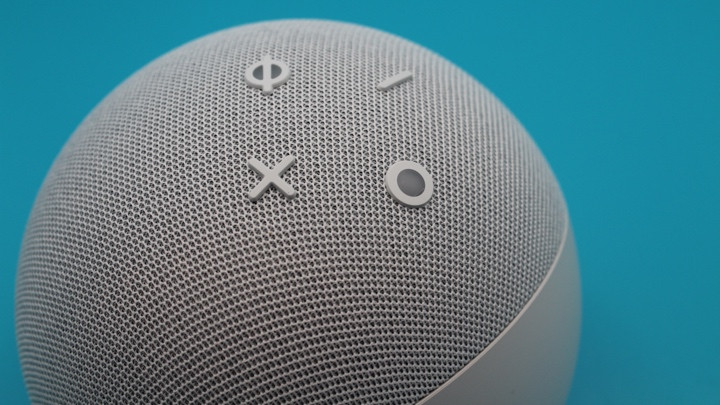
It’s like the Amazon Echo 4-gen in that it constantly measures the temperature of the area where it is located. This information can be used to create Alexa routines.
You want the heating to come on every time the temperature falls below 17 C/62 F? You got it. Want your A/C unit connected to turn on as soon as the temperature inside the vehicle reaches 23 C/72 F? Simple work.
You can be as creative with Alexa Routines as you want, but adding a temperature sensor is a great option to avoid standalone sensors in favor of the more versatile Echo Dot.
The latest Dot speakers can also be used as Wi-Fi extenders in the Eero WiFi mesh system.
You can connect up to 10 devices to each Dot access point.
This is another reason why the Echo Dot is a better choice.
This Dot pair comes with Amazon’s AZ2 edge neural processor. It allows the speakers, in essence, to handle more local prompts. Theoretically, this should allow for fast responses to common queries such as the weather or setting alarms.
It’s a big improvement. We weren’t expecting much, but the response time is a lot faster. Alexa responded to simple commands in a fraction of a second, as opposed to the usual 2-3 seconds. It’s still not a device selling tool, but there is definitely an improvement.
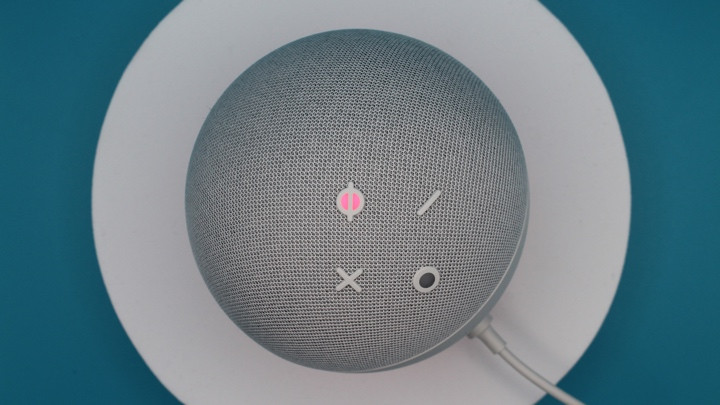
Sound performance
The speaker component of the Echo Dot has never been very good. Amazon’s Echo Dot speakers are good enough to get by, but the audio quality is only available in higher-end models.
Amazon claims to have redesigned internals this time around in order to improve bass. It has added a larger, 1.73-inch speaker. We didn’t expect to see much improvement, like with the AZ2 chip, but there is a noticeable difference in most tracks.
We think it’s much better at delivering audio across the spectrum and filling the room with bass than previous Dot products. The sound quality is not quite as good as the Apple HomePod Mini, but it costs more.
Although the audio improvements may not be significant for audiophiles, we are personally ready to replace our headphones with an Echo Dot and have it on our desk. This is something we have never felt before about Echo Dots.

Echo Dot and Echo Dot Clock
The standard Echo Dot model 5th generation was tested alongside the slightly higher-priced Clock version, which is identical to the standard Echo Dot except for the old-school LED panel on the front.
We didn’t think it necessary to publish separate reviews because the differences between these two products are so small. We’d recommend the Echo Dot Clock almost exclusively because of the small price difference.
If you want to save some money, it is best to weigh up each room’s requirements.
It would be a crime for a clockless model to be placed on a bedside. However, if the retro LED set-up is going to be in a hall, you can get away without it.
We still wish Amazon would include the clock feature in the standard model, especially since you can turn off the LEDs through the Alexa App.







