How to disable the 5GHz frequency on Amazon Eero Mesh systems
2 min read
It should be easy to add Wi-Fi-enabled devices to your Smart Home Ecosystem using native apps, or the Matter Standard. However, sometimes you may follow the guides step by step but still not be able to get your smart plug, light, sensor, or other gadgets to pair.
This is a problem which occurs more often with WiFi mesh systems, such as Amazon’s Eero.
Many smart home devices are only compatible with 2.4GHz networks, not the 5GHz or 6GHz networks offered by systems like Eero.
There’s also a possibility that the phone you’re using to pair your device with the app, whether it’s Android or iPhone, will use the 5GHz frequency and cause a conflict.
You can use an Eero router to power your smart home and turn off 5GHz Wi-Fi to only pair 2.4GHz devices.
You can follow the steps below to pair a smart device. The good news is, the change will only last 10 minutes.
Once connected, it does not matter if the 5GHz band returns. It can only connect via 2.4GHz.
Learn how to disable the 5GHz Wi-Fi in an Eero router…
How to disable 5GHz Wi-Fi in Eero
- Open the Eero App
- Click on the Settings icon at the bottom-left corner of the screen.
- Tap on Troubleshooting.
- Tap on Only 2.4GHz devices are supported by my device.
- Tap the Temporarily Pause 5GHz button.
- This will disable the 5GHz frequency for 10 minutes.
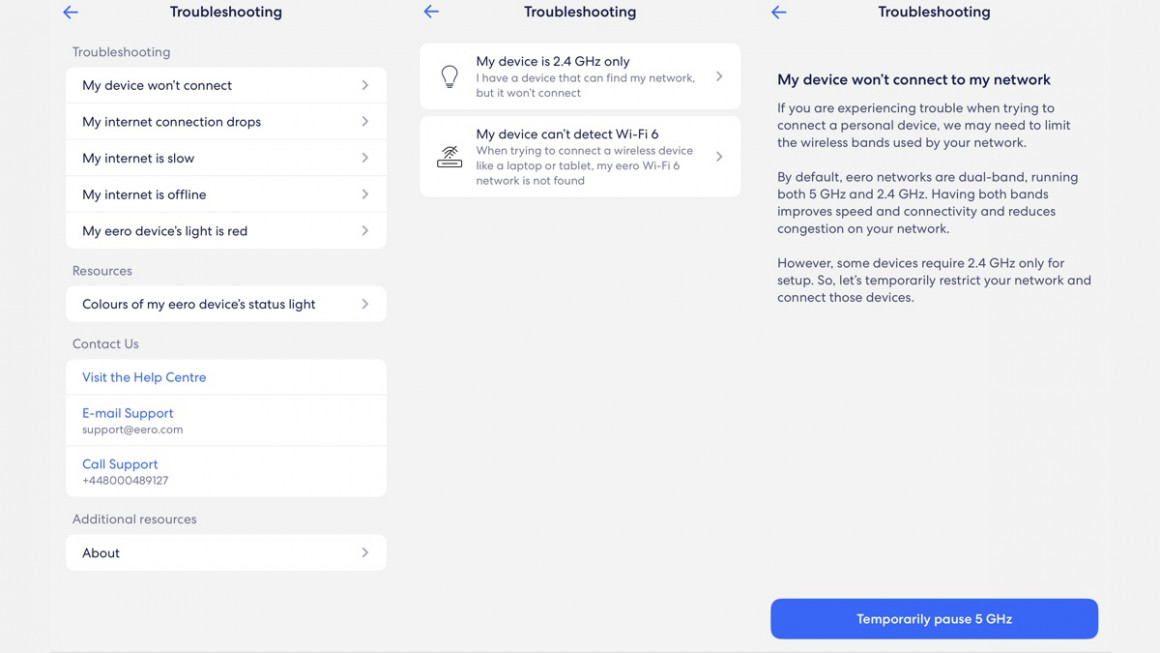
The 5GHz band will be disabled on your Eero system. All devices connected to the 5GHz will automatically switch to the 2.4GHz.
The 5GHz band can be disabled for 10 minutes. This will not affect the performance of certain devices.
Follow the above steps to re-enable 5GHz.
Eero mesh system can only be temporarily disabled. You cannot permanently disable 5GHz in Eero mesh system.
Why do smart home devices prefer 2.4GHz
Smart home devices are more likely to use Wi-Fi at 2.4GHz than 5GHz for a number of reasons.
Range2.4GHz is a faster band than 5GHz. This is useful for devices located far away from a router or access point.
Penetration : 2.4GHz is better at penetrating walls and obstacles than 5GHz. This is especially important for devices located in areas where there are a lot interferences, like smart doorbells and security cameras.
Cost 2.4GHz chipsets are usually less expensive than their 5GHz counterparts. This makes them an affordable option for smart-home devices.







